
Unlocking the Power of VLOOKUP for Your Small Business
For small business owners, mastering tools that streamline operations can make a significant difference. One such tool is VLOOKUP in Excel, a function that simplifies data management and enhances your marketing efforts. Whether you're trying to match customer data or organize sales performance, VLOOKUP is a versatile asset.
What Exactly is VLOOKUP?
VLOOKUP stands for 'Vertical Lookup' and is a powerful function that allows you to search for a specific value in a column and return a corresponding value from a different column in the same row. This functionality can save hours of manual cross-checking between various data sets.
The Benefits of Using VLOOKUP in Marketing
Imagine you're launching a targeted email campaign. You have a list of customer emails and want to personalize your message based on purchase history. By using VLOOKUP, you can quickly pull this data from your sales records, tailoring your communication for better engagement.
Step-by-Step VLOOKUP Implementation
To use VLOOKUP, start by setting up your data. Place your dataset in a clear, organized manner in Excel. Here’s a quick example of how you would set it up:
- Column A: Customer ID
- Column B: Customer Name
- Column C: Purchase Amount
Next, use the formula: =VLOOKUP(lookup_value, table_array, col_index_num, [range_lookup]). Replace lookup_value with the cell reference you want to search for, and adjust the other parameters accordingly.
Act on Your Data with VLOOKUP
By leveraging VLOOKUP, you not only improve your operational efficiency but also enhance your marketing strategy. The data you gather can provide insights that shape your future campaigns, driving growth and engagement.
As a small business owner, mastering VLOOKUP could empower you to analyze your data quickly and make informed decisions. Start experimenting with VLOOKUP today—it may very well unlock new paths for your business growth!
 Add Row
Add Row  Add
Add 




 Add Row
Add Row  Add
Add 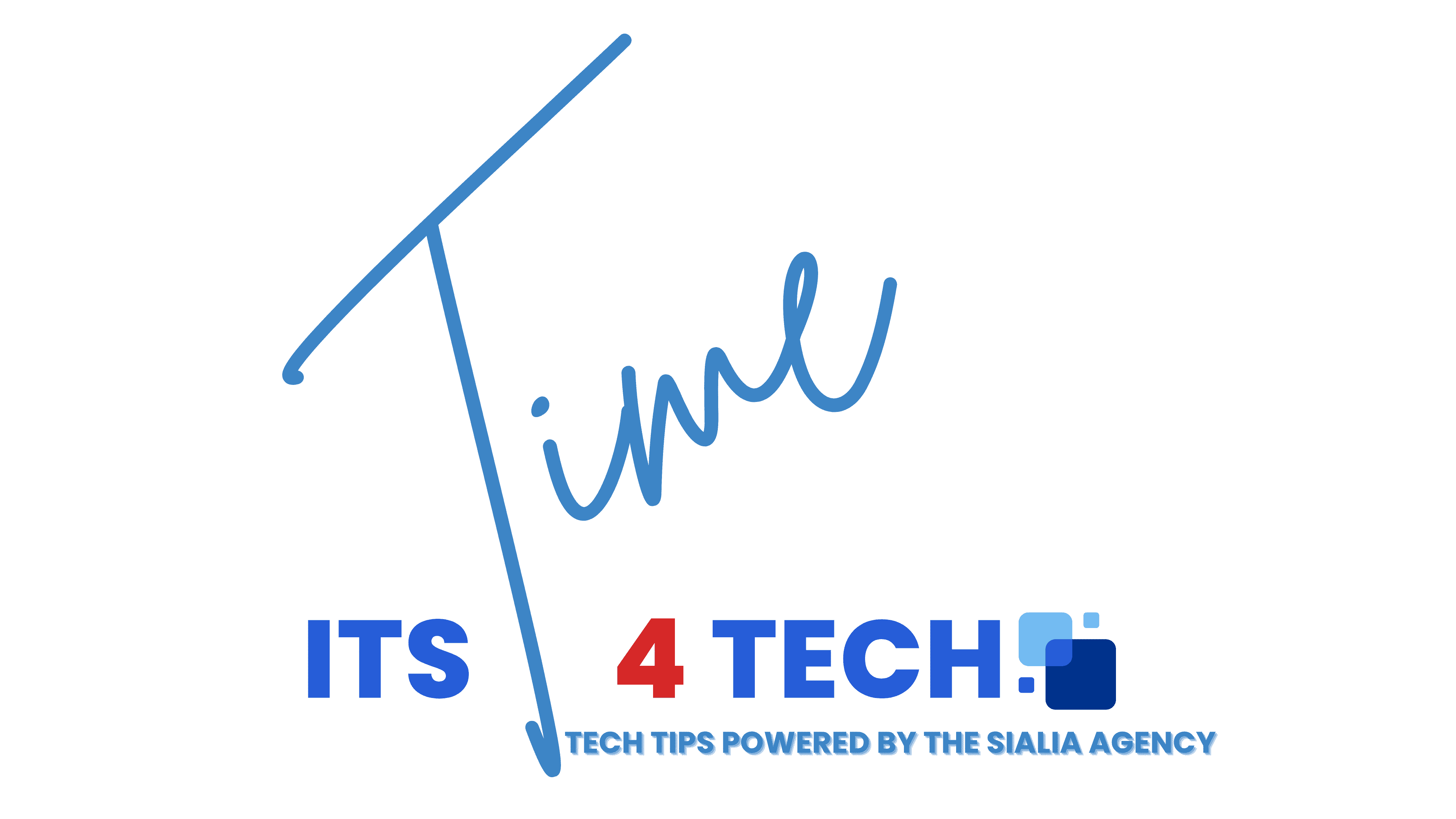
Write A Comment